Tuning the receiver front-end of a Kenwood TKR-750 repeater
Tuning the receiver front-end of a Kenwood TKR-750 repeater
Introduction
I bought a second-hand Kenwood TKR-750-1 VHF repeater. However it was not clear what band the receiver was tuned to. The actual receiver and transmit frequencies can be programmed with a computer. However the the receiver band width is tuned with a spectrum analyser and tracking generator.This post describes how to re-tune the receiver front end.
The band pass filters for a 2m repeater RX are quite critical as they are the only selectivity. With a 600 kHz spacing, the cavity filters are usually just isolating the TX and RX when sharing the same antenna, but providing no bandpass to strong nearby signals.
Starting point and instrumentation
I have an old HP8591A spectrum analyser and tracking generator, circa the 1990s, but still a capable instrument. The basic procedure is to connect the tracking generator output to the RX antenna input and the spectrum analyser input to a test point after the RX bandpass filters and amplifiers, just before the first mixer.The pass-band of the receiver will then be shown. Before adjustment, the centre of the pass-band was about 160 MHz and the bandwidth about 10 MHz at 6 dB. This pass-band would make the receiver useless for the 2m amateur band, in Australia, 144 to 148 MHz. I was apprehensive if I could move it that far.
The receiver front end is relatively simple. From the antenna through two filters L2 and L3, a single RF amplifier bipolar transistor, then three more filters, L5, L6 and L7. The test point is CN1, at the bottom left.
The HP8591A is connected to the antenna and test point. However, before connecting the instrument, the output of the tracking generator must be reduced to about -30 dB. It took some searching through HP manuals to see how to do that, but it is easy when you know how.
Just in case I triggered the repeater, I connected a 50 Ohm dummy load to the TX antenna output.
The test setup shows the devices connected together. The five filters can be seen clearly.
Amateur radios use an odd connector, TMP from Taiko Denki, for interconnecting boards and for test points. Fortunately I had chased some up for when I did the IF tap on my IC-7410 TRX. They are $1-50 from the USA, so I bought ten. http://www.therfc.com/taiko.htm
The other must have is a RF coax connector adapter kit. The gold connectors going from BNC to N. http://rfshop.com.au/adapters-coaxial/adapter-kit.html and http://www.therfc.com/adaptor.htm They are a must-have for working with modern radios, from HF to microwave. The two connector ends screw together with a threaded barrel.
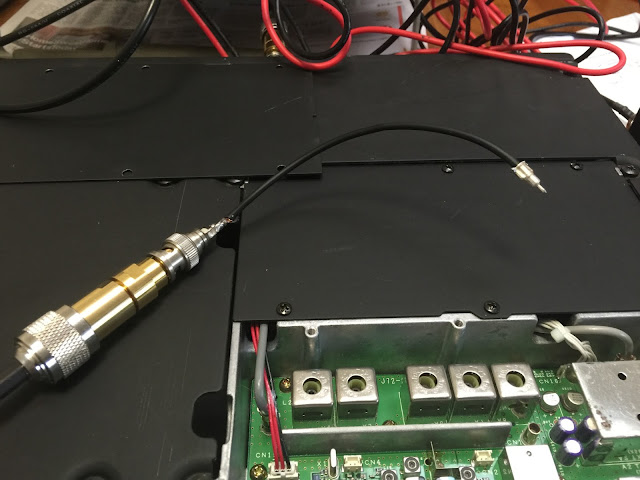
The adjustment was suck it and see, not having done it before. Using an insulated tuning stick, I started with the first filter, screwing it in as I wanted to lower the frequency. This adjustment showed up nicely on the spectrum analyser. I then went to the next in the chain and so on. I needed to change the centre frequency on the analyser so I could see where I needed to go. I went though the chain of filters trying to get the right shape, right frequency and minimal losses.
The end result: success
Eventually I had a nice pass-band centred on 147 MHz with the same 10 MHz bandwidth, pretty much the same shape as the original. I was relieved I was able to manage to move it sufficiently, otherwise the repeater was of no use.RX selectivity and cavity filters
The main purpose of a duplexer is to separate the RX and TX to allow them to share the same antenna. As a reader of my blog will see my interest in building cavity filters. I found it quite fascinating that a repeater could transmit 50 W into the same antenna where it was simultaneously receiving micro Watts of RX signal.On 2m, the spacing is only 600 kHz (recently increased to 1.6 MHz in Australia, but that is another problematic story). Bandpass cavity filters do not have enough selectivity for this narrow spacing. Special pass reject cavity filters must be used. The TX bank of three cavities pass the TX signal but have a deep notch at the RX frequency. Similarly, the RX bank pass the RX frequency but have a deep notch at the TX frequency.
However, while the duplexer allows the repeater to work, the duplexer is not a bandpass filter for the RX. All the selectivity is left to the little filters in the RX itself, making them critical if there are strong nearby signals.
In Australia, there is a pager band starting at 148 MHz, right next to the 2m repeaters.
On UHF, 70 cm, the spacing is higher and allow the use of simpler bandpass cavity filters. These high Q filters do the two tasks of providing selectivity as well as RX-TX isolation.







I have an 8924c and I'd like to be sure we're on the same page. When you are referring to as a Tracking Generator output, are you referring to the RF in / out N connector? When you are referring to the Spectrum Analyzer input you are referring to the RF IN BNC connector where one would normally plug in an antenna for measuring outside signals for example?
ReplyDeleteI have both a version 1 and a version 2 model that I picked up that's supposedly work. I know their front ends on them are not that great as far as rejection. As we both know they are wide enough to pull three semi's through at the same time. Lol.
73
Yes, the spectrum analyser input is where you would connect an antenna. It can be BNC or N-type depending on the instrument.
DeleteOn my old analyser, the tracking generator comes out the N-type connector marker RF Out. Again, it depends on the instrument. You need to feed the tracking generator from the instrument into the repeater receiver input with attenuation as required.
The cable from the test point after the repeater frontend, reflecting how it is tuned, goes to the instrument rf input.
The tracking generator is attached to the repeater input via suitable attenuation. The spectrum analyser input connects to the test point after the rf filter.
ReplyDeleteI'm terribly sorry but that did not answer the questions.
DeleteYour service monitor appears to have only one input on the front panel of consequence. It is labeled as INPUT. You have Cal Out which is obviously calibrated output and RF probe. Is that your Tracking Generator output? The red and black power leads are blocking the connections to your monitor which is why I'm asking.
An HP 8924c has 3 front panel ports. From left to right we have RF in / out which is just as it says. If I want to generate a RF signal out that's where I plug in and I can plug into the RF connector on the radio or to one of the test points that you refer to. This monitor has the ability to set the output level.
If I'd like to measure the output of a transmitter that's where I plug into. Mine is good to 100 Watts. It also has a Duplex Out which may be what you are referring to as the Tracking Generator output. On the 8924c there are two ways of getting a generated signal out. According to the manual the use of the Duplex Out port is an output for the RF Generator and Tracking Generator. But I can tell you this is not the port that is used for adjusting a duplexer for example. Perhaps that's where the confusion is coming in.
The latter two are both BNC connectors.
Between both of these monitors neither has a port labeled Tracking Generator output or Spectrum Analyser input.
I am asking for clarity because you were not referring to them by their actual name on the monitor. You are referring to them I believe by what you refer to them as. I'm not sure. But I've had this repeater sitting here for a couple of years and actually have a need for it now. So I obviously need to turn it up.
I sincerely appreciate you setting up this blog so that we can exchange comments back and forth.
I am not familiar with you instrument but had a quick look at the reference manual.
Deletehttps://www.keysight.com/upload/cmc_upload/All/90053_rev_f.pdf
The test point goes to the "Antenna Input" connector as low level RF.
Ordinarily, I think you can use either the "RF IN/Out" connector or the "Duplex" connector for RF or tracking generator output.
However, the instrument is made for testing CDMA mobile phones rather than a general purpose spectrum analyser. As such, I couldn't find a test screen that uses both the spectrum analyser function and the tracking generator function in ordinary analog mode. I could be wrong, but it was a quick look.
I have a R&S CMU200 that has the same issue. For it, I need to run a program to sweep a filter. Again, it is primarily for CDMA mobile phones.
https://vk4zxi.blogspot.com/2018/07/rohde-schwarz-cmu200.html
If this is the case you may need a separate tracking generator. I have used a noise source for this. See blog post above or one below.
https://vk4zxi.blogspot.com/2016/04/airspy-spectrumspy-noise-source-and-uhf.html
There's actually a simple routine that you run on the 8924c that turns it into a standard service monitor. You run the routine and then you save the settings so that when you boot up it automatically comes up as a standard service monitor. It has all the features of the 8920a but more. We're in agreement then. The antenna input is what you're referring to as the testpointe input and either the duplex out which is also the tracking generator output or the RF inside out which is used for RF generator output could probably be used. When the sun comes up here and I get into the workshop I'll see if I can fashion the connector for the test point. Otherwise I will have to order one.
DeleteAll good. Yes, I found a blog post on how to do it. Details in comments.
DeleteHopefully I have now answered your questions. Complex instruments.
https://blog.nicholasandre.com/god-bless-the-hp-8924c-a-tale-and-tutorial-of-the-service-monitor/
I think I see the issue. My analyser was a HP8591A with RF-out near the on/off switch and rf-in behind the spagetti of wires. It was for 75 Ohm which is written near each connector. I don't have that instrument anymore.
ReplyDeleteI thought I saw a 75 ohm. But I still have to laugh because it doesn't answer my questions.
ReplyDeleteThe great tutorial! Do you by chance have the part number of the cable that goes to the test point? I've got everything else except I need to know the cable part number so I can find a place to order it like Digi-key or Mouser or wherever. THX 73
ReplyDeleteHi. You need to make the cable. The internal coax connectors are Taiko Denki TMP-K01X-A1 & S01X-B1 RF Coaxial Plug TMP Connector Plug. They are on eBay and other places. Regards Drew
Delete